We’ve got a huge response on our list lately, so here is a major update with 10 most popular Apple Carplay runner-ups. From simple stereos to high-end multimedia receivers. Who’ll be in the golden middle of price and features to become the best apple carplay stereo? Let’s find out just now.
And the winner is PIONEER MVH-1400NEX – the best aftermarket Apple Carplay stereo for the money.
Also, fell free to check our MASSIVE review of best double DIN head units with both Android Auto and Carplay support.
The responsiveness of the screen is great and modern-looking. Connection options in the back include USB, Auxiliary, Bluetooth microphone, steering wheel control input, Sirius XM, Idiling Maestro.
Audio settings include a 13 band graphic equalizer with presets, fader, and balanced position.
| Image | Product | |
|---|---|---|
Best Choice  | Pioneer MVH-1400NEX
| Check Price |
Editors Choice  | Pioneer AVIC?W8400NEX
| Check Price |
Built-in Garmin  | KENWOOD eXcelon DNX995S
| Check Price |
Single-DIN Touch Screen  | Alpine iLX-F309 HALO9
| Check Price |
Apple Exclusive CarPlay  | Alpine ILX-007
| Check Price |
MirrorLink Support  | Pioneer AppRadio 4 SPH-DA120
| Check Price |
Best User Interface  | Sony XAV-AX100
| Check Price |
 | JVC KW-M730BT
| Check Price |
 | Kenwood DMX7704S
| Check Price |
 | Clarion NX706
| Check Price |

The Next Big Thing – Apple Carplay Head Units
Enter, Apple Play. With automobiles being a billion dollar industry and manufacturers sometimes having over 100 years of experience in the market, it can sometimes be difficult to get them to make the transition and embrace a new technology when their current models are tried and true. Self-driving cars are the next new thing, but this development is being led not by Ford or Honda but by Google and Tesla.
Table of Contents
1. Pioneer MVH-1400NEX – Best Audio Choice and Album Finding

Multi-Functionality
This is such a digital media that can receive so there are no disc slots for DVDs or CDs. The capacitive touchscreen is a 7 inch. You can use it with Apple carplay for the iPhone you have. It makes the interface with the phone to the radio. It transfers a few of your phones first party applications such as messaging, entry calling, phone calls, the iTunes music, apple maps, that is your original navigation on the iPhone. It enables you to transfer a few third party apps, mainly audio apps such as Pandora, Spotify, but also messaging applications such as WhatsApp.
Easy Music Listening and Communication
You are able to go right into the music applications and be controlling all the music just right from a radio. It also places a splash screen of whatever album you listen to in the background. Via Apple carplay, and also with a Bluetooth microphone, you are able to get hands free calling with messaging and Siri.
Full-Time Access to Car Information

Compatibility with Different Devices
Note that you cannot use this radio with android auto, but you are able to get USB music streaming and Bluetooth with an android phone. This radio is coming with an android rapid charge.
Access to Visuals
There is no need to utilize car play for your music streaming, you are possible to use Pandora, iTunes, Spotify, any music application with the Bluetooth or USB connection. The connection is different in that, the USB connection provides your phone with a charge vividly, and can display album artwork. The Bluetooth connection is able to only display the music tags. Nevertheless, because of AVR CP 1.6 and Bluetooth 4.1, the album artwork is able to transfer wirelessly when you are in the Pandora, iPod, or Spotify source.
Dual Phone Connection
One of the features of this radio is a dual phone connection so it enables you to switch between two phones easily. When you connect to Bluetooth some device, you will get access to the phone book and phone itself. It will synchronize your contacts and you will be able to even just hang up on the call immediately.
Another Apps
Car play is not the only application integration with the stereo, APP radio live is integrating some of the phones applications to the radio. So you will get access to music and videos, navigation, the calendar, which is mixed with Eventbrite to define the forthcoming events nearby, and weather. Thanks to the other applications, you will get access to applications such as Waze.
 Variety of Files Supported
Variety of Files Supported
You can download both app or you will live and the APP radio from the application store. There are such commands like home and source button, volume up and down, screen adjustments, display on and off, and also voice control. Utilizing a USB thumb drive accompanied with the USB port, this radio will be able to play the audio files like MP3, WAV, WMA, AAC, and also FLAC files, and AVIN WMV, MPEG-1, MPEG-2, MPEG-4 video files and also it will be possible to view in the uploaded jpeg images for the custom background.
Wide Background Color Choice
It consists of a background with various preset wallpapers, there are even several animated ones. You might change the theme color to one of five options, pink, red, blue, yellow, orange, green, gray with the assistance of the panel illumination on the side, where the various color options may be scanned.
Other Options
Audio settings consist of the 13 band graphic equalizer with fader, presets, and balanced position. Over the low pass filter, there is also a subwoofer level control speaker with the listening position, the crossover settings placed over front or rear speakers, bass boost loudness, time alignment, sound retriever, and automatic level control.
Diversity of Connections
The responsiveness of the screen is contemporary-looking and great. The radio is coming in with a Bluetooth microphone, USB extension, and wiring harness, note that there is no wireless remote control. The connections in the back consist of Auxiliary, USB, Bluetooth microphone, Sirius XM, Idiling Maestro, steering wheel control input, and also wiring harness for the power guns speaker. There are 3 sets of 4-volt preamp outputs for the frontier and Subwoofer. The optional RGB input for the Avac Youtube is 60 and GPS. The kit includes also video output, RCAAV inputs, radio antenna, and backup camera. Nevertheless, there is no HDMI port.
- A splash screen of album listened for simple music finding
- Synchronous communicational ability
- Direct connection with a car
- Dual phone connection
- Multi-functionality and wide choice of files supported
- Great screen responsiveness
- Wide variety of background colors
- The absence of wireless remote control
2. Pioneer’s AVIC‑W8400NEX – Flagship Model Blows Competitors Out Of The Water
Pioneer’s AVIC‑W8400NEX is the cutting edge model of their flagship stereo and it has been upgraded with the new features finally. We were fooled for the last few years by them making the 8201NEX, that is actually the 8200NEX with only included backup camera. It’s wonderful to see the Pioneer finally do something innovative with it.
Note, the Wi-Fi certified Miracast was added for the screen mirroring of the Android devices wirelessly, and wireless Android Auto, and wireless Apple CarPlay.
Set up and Connection
Utilizing the Android Auto or wireless CarPlay is much easier than you may think. The initial step is the connecting to your Android or iPhone to the Bluetooth. When it is connected, please press and hold the voice recognition button down until the device list comes up. Then just choose your phone, which must be listed. When it wasn’t, do repeat the step number one. Then your phone will ask whether you want to utilize the CarPlay with the stereo. Let it and you are in. Do the same with Android Auto and Android phones.
You’ll still be possible to utilize your phone normally, and you are able to keep it either locked or unlocked. In the wireless mode, you are able to also still connect to one of the USB ports receivers in order to get a charge for the phone. It will not interrupt a wireless Android Auto connection or wireless Apple CarPlay. Truly, both also do work well with the USB connection. You also receive a charge to the phone simultaneously from the radio.
It’s necessary to note that once committed to the Android Auto or wireless CarPlay, to switch back to the regular Bluetooth functions, you should clear both the radios Bluetooth memory, and also forget the device on the phone.
It is worth mentioning that they both do not allow for music streaming and hands free calling, some people may just like to utilize the ordinary Bluetooth functions at some point. It’s vivid that pioneer is really encouraging you to utilize Android Auto and Apple CarPlay instead.
As for the summmer of 2021, not all the phone models are capable of the wireless Android Auto. So you will need to check yours specs before you go wireless. Hopefully till the end of the year, other manufacturers are expected to catch up, and those phones would be Android 9.0 or even higher.
HD Screen, Features and Usability
With all of the new implementations and modifications, the one thing is the HD screen. But on the bright side, its 7 inch capacitive touchscreen is legit, with the 800×480 pixels resolution. The capacitive screens are what we are all got used to. We receive the smartphone responsiveness, plus gesture control such as pinch zoom control on swipes and maps for our playlists. The display is motorized and can offer the multiple angle options but when security is a concern, you should ensure you park in a safe and secure area since the display is not detachable. When you open it up, a disc slot is revealed, as well as a SD card slot and an Auto EQ input. Plus, you are able to adjust the viewing angle.
Navigation
As long as it is Pioneer’s flagship model, the stereo features a built-in navigation with the maps and traffic by Total Traffic Network. You are not limited to a wireless or tethered connection to the smartphone anymore. You are able to have voice guidance with no cell service or phone call.
Your navigation works like every other nav, offering more than 11 million points of interest, half of which are CVSs and Targets.
The NEX’s consists of internal maps, Apple CarPlay and Android Auto, plus Waze. So you can judge yourself what you think operates best.
Improvements and Changes
Pioneer implemented a decent number of changes to the radio that I really prefer. Besides a new look to the front control panel buttons was added, it took about half of the AV outputs and inputs off the back of the stereo chassis and bundled them onto the pigtail hardest, also labeling each. These NEXes are often so packed with expandability options and features that they mainly have so much things going on in the back, so it’s actually very organized and pretty cool.
The AVIC‑W8400NEX features the Auto EQ option, with the input behind its display. Optional CD-MC20 microphone is required. It’s really simple to have the radio being set up to the time alignments in each of the EQ settings. With the AVIC‑W8400NEX, we received the dual camera inputs, one of them is a backup camera input which is dedicated. The video input is possible to be set to the camera in the system settings for the camera, which is front facing. It really kills one of the 2 audio-video inputs.
All in the included wiring harness, the Pioneer included the reverse gear signal inputs and car speed signal inputs. The HDMI port is now as a little clamp used to hold the cable in a place in order to prevent the accidental disconnections.
Phone Mirroring
There are 3 ways to mirror the phone onto such a radio. Wireless through Miracast for the Android phones with the Miracast support, utilizing the HDMI port for the iPhone and being compatible with the Android phones, or through the RCA AV inputs. Wireless Miracast can change the game by letting you control and mirror your Android tool wirelessly to the screen. The process of connecting is simple. When already connected through Bluetooth, get into the phone’s settings and choose Miracast for non-Samsung phones and the Smart View for Samsung.
USB Ports
The AVIC‑W8400NEX features dual USB ports in the Stereo rear. The first one is made especially for the iPhone devices and the second one is for the Android devices. Pioneer even gives you the USB labels in order to avoid the installation confusion. You are able to connect your phone through the USB and just easily utilize the iPod source or USB to stream music. The USB connection will show the album artwork.
Bluetooth enables wireless music streaming and hands-free calling, plus dual phone connection. The Pandora source did not function when utilizing any of the 4 phones we used to; test the iPhone 6, iPhone X, LG Stylo and Samsung S9 Plus. With Bluetooth Audio, we were able to listen to Pandora. Pioneer also dropped a Spotify source, expecting you to utilize Android Auto, Apple CarPlay, or Bluetooth Audio in order to listen to that application instead.
13 band Equalizer
The audio settings enable you the complete control of your sound. The 13 band graphic EQ has a few presets such as natural, powerful, and vocal, adjust the balanced position and fader, get the subwoofer control over a low pass filter. Listening position provides the perfect audio no matter which one seating arrangement is, adjust the high pass filters and crossover of the rear end front speakers. Time alignment improves the transient response and accuracy. Plus, add effects such as loudness and bass boost.
Utilizing a USB thumb drive, CD, or SD card, the radio can be combined with WMA, AAC, MP3, WAV and also FLAC audio files. For the video it plays, AVI, MPEG-1, MPEG-2, MPEG-4, and also WMV files. You are able to also upload to view the JPEG images. Though it is not HD, the DVDs still look pretty nice on the capacitive touchscreen.
Even More Features
Dual zone control enables you to send the AV signal such as a DVD from the radio to the external monitor in a back seat so that the rear passengers will be able to watch a movie when the front seat passengers will not be able to listen to any other stores such as Bluetooth, or even utilize CarPlay. The Stereo features a HD radio tuner, which is built-in. It is SiriusXM Radio with an optional SXV300v1 universal tuner and steering wheel control, coming ready with the ASWC-1 interface. Links are in the bio.
The rear connections consist of dual UCBs, GPS antenna, Bluetooth microphone, steering wheel control, wire harness for power, second zone audio-video output, ground and speaker, HDMI, SiriusXM, iDatalink Maestro RR, RGB input for optional AVIC-U280 Navigation, radio antenna, and AV pigtail.
The AV pigtail consists of 3 sets of 4 volt RCA preamp outputs for rear, front, and subwoofer, rear monitor video output, RCA AV inputs, 3.5 millimeter auxiliary audio-video inputs, and backup camera. A game changer is by Pioneer.
- Game changing wireless CarPlay/Android Auto
- Support of almost every media option and sound format available
- Built-in amplifier and navigation
- Flagship model loaded with tons of options and functions
- High price
- Boot-up time
3. KENWOOD eXcelon DNX995S – The Empire Strikes Back
Here we’ve get the idea about the innovative Kenwood Excelon Reference DNX995S. Let’s have a look what the box consists of, and glance at the receiver backside, and then cover the most necessary new features highlights.
First of all, you will notice that it has the wiring harness: hands-free Bluetooth phone calls, Bluetooth microphone for hilarious sounding, GPS navigation antenna with the mounting pad, as the DNX995S does feature the built-in Garmin navigation, 2 included USB cables. Kenwood Excelon DNX995S does features a 2-year warranty like the most Kenwood products.
Inside the Box: Installation
Speaking about installation, there are some included installation screws and 2 Kenwood removal devices when you are utilizing the included mounting cage. You would notice that the DNX995S features a custom trim bezel. It also includes the bezel adhesive, and also the included trim ring for a cage itself.
Inputs and Controls
On the receiver backside, you might notice 3 video cables: the first would be for the front view camera, or a dashboard camera input, the second would be for the rear view camera input. The third one would be the video output and also AM/FM antenna input plus AV audio output. Above that there will be a GPS antenna input and the Bluetooth microphone input. Below that, there will be the sets of gold plated five volt RCA pre-outs. Rear will be at the top. Front will be placed in the center, and the subwoofer would be at the bottom.
To the right, you would notice the dashboard camera input for an optional integrated DRV-N520 dashboard camera. Next to that, there will be the AV input for an optional Kenwood CA-C3 AV cable and 2 USB inputs. At the the right side and below of that there will be the wiring harness input and Maestro RR inputs. In the lower right hand corner, there will be the optional SXV300 Sirius XM Satellite Radio Tuner input.
Technologies
The DNX995S and the DDX9905S offer the leading industry screen technology. It does not only feature a 720P display, but also incorporates the specific AAS screen technology, so when you are viewing from off the access, you will still be able to see the screen, it does not wash out. You would also notice a new photo slide show.
The DNX995S not only features the best in screen picture quality technology, but it also is the best regarding audio sound quality technology. With its tuned audiophile grade components and 3 sets of 5 volt gold RCA plated pre-outs, you will be able to expand your system in order to get the complete high resolution audio experience. The receiver is supporting the high resolution audio content but it’s just one part of the equation. New Excelon Reference amplifiers are also the high resolution audio compliant. Pair those ones with the new Excelon Reference high resolution audio compliant speakers, and you will be able to get the full high resolution audio experience.
Apart of having the built-in Garmin navigation, the Kenwood also will pay for 2 years of the Free INRIX traffic service. With the Kenwood traffic that is powered by INRIX app, you will also have the new Weather Widget.
Apple CarPlay
The DNX995S also offers the convenient USB controlled access to the Apple CarPlay. With the Apple CarPlay, you will be able to receive and make phone calls, text messages, and much more easily.
With a compatible Android or iOS device, you will get easy access to the new Kenwood’s WebLink. With it, this receiver will offer the exclusive which is only available on the WiFi receivers that are called NextRadio.
Wireless Android Auto
The DNX995S offers the built-in WiFi for the wireless Android Auto with a compatible Android tool. You are able to also use your compatible Android tool through the hardwired USB connection. With the convenience of the wireless Android Auto, now you are able to simply connect through Bluetooth and WiFi, and have the Android Auto interface touchscreen control convenience with no need to have to connect any wires. So now it enables you to access your maps, music, phone calls, and more all with the wireless technology convenience.
WebLink
Just download and install the Kenwood WebLink application to your compatible iOS or Android device. Then choose the WebLink source icon. You will see a list of the available applications.You can choose YouTube. It will automatically classify into the categories for an easy access. Sure, the video content would only be available after the parking brake is engaged. You are able to choose the content and then it would bring up the list of the available videos. You might also easily press the search icon and type in in order to look for a specific video name. When you press the back arrow, it will take you back one level, or you are able to choose the 4 boxes in the lower left hand corner in order to return to the WebLink home screen.
Media Player will enable you to access the music content which is stored on your Android or iOS device. Good news about the Kenwood WebLink application is that it does not need you to utilize this music. You are able to actually listen to the other sources which are on the receiver like your radio when utilizing Waze or WebLink. Again, it will provide you with easy access to the music content.
Waze Navigation
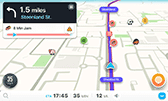
You can choose this icon in order to go to a specific destination, just enter it in, or you are able to find recent places from there, and also various points of interest like you want to choose the gas stations. You are possible to go in, you can view your specific categories like gas stations, drink, food, and more. Then it would populate a list of the gas stations or whatever other places in the area as well as populating it on the map. You will even see the live gas prices being displayed. So it is really convenient.
- Wireless Android Auto compatible
- Apple CarPlay compatible
- WebLink allows access to Waze, YouTube, and Yelp
- Built-in Garmin navigation system
- 13-band graphic EQ
- Built-in amplifier (22 watts RMS/50 peak x 4 channels)
- High price
4. Alpine iLX-F309 HALO9 – Single-DIN Touch Screen Stereo

It begins with the Alpine screen such as any branded unit nowadays and it will take a second here in order to load everything up, but it will be surprisingly pretty quick to fire it up actually, which is great. Bluetooth has already been hooked up. That was such an easy process, it only takes a press of a couple of buttons on the phone. It is really easy to do and smooth.
Fast, Smooth and Easy to Use
It also displays your phone battery remaining, showing you that you are hooked up for music, making the phone calls, and then it depicts your reception on the phone. It contains some cool data up there with no need to look at the phone’s display, but then we glance along the bottom and we have got some key features that are meant to stay stationary, which is great too.
You’ve got your volume down and up, mute, these are all the touch buttons. There is no tactile feedback or anything, but it’s superb to have them there so you won’t have to fumble around on the screen.
There is a small microphone in front so you are able to talk to the display and then have it search for the things via Google Assistant or Siri, or whichever you want to utilize. Then, if you hit the phone in the main menu, it will come up with the contacts and stuff. It has all your phone numbers and stuff which is coming up, so it will be really easy to call someone right from the screen here. You have this small star button which you are able to push, and it will bring everything up onto the screen, so it’s really simple to use.
In your setup menu, you have all the various options. You are able to set up the sound here, so it will enables you to see some of the equalizers which you have control over, the rear speakers. You can be fooling around with the subwoofer a little bit, the equalizer preset etc. There’s a number of various presets built-in, which is really great, tons of stuff on here. A display is really cool, so it simplifies the use, making it really simple to set up the way you wish it to sound.
Connectivity
My phone utilizes a USB-c. This is a USB plug, so you are able to plug one end of the USB cable and then the other end, it is going to be whichever kind of phone you have, so it will be lightning the connector for your USB-c or Apple. You plug that in, and then you can start Android Auto up. You have to ensure Android Auto is vividly installed on the phone when you are going to utilize that, before plugging that in. So you’ll go into the menu, and easily find the Android Auto. It will pop up at the bottom, when you get into the main menu and after that you will have all of the stuff. It can be compared to a mimic of the phone screen. Only it is a version called dumbed-down because it tries to keep you safe and secure when you’re driving.
The same with the Apple phones, it is very convenient while sharing a vehicle with your wife, etc. It’s really simple to use. There is a capacitive display, so it’s simple to touch, simple to swipe things, and also it’s super quick. When you’re looking for something extraordinary, just a bigger head unit, something to fill your dashboard a little bit better in, and you wish to find something that is working really nice, iLX-F309 is 100% something you’re going to try checking out.
- Very fast and simple to use
- 9” touch screen
- Integrated Siri/Assistant, maps, calls and other apps
- Cool floating display design
- Low resolution
- High price
5. Alpine ILX-007 – Best Apple Exclusive CarPlay Stereo

However, this specialization has forced the Alpine to take a hit with versatility. As such, the Alpine CarPlay receiver does not support integration with any other OS – including Android. Of course, for dedicated Apple users, this is not an issue, and the Alpine’s focus provides the most familiar and thorough Apple experience available.
Some drawbacks
Unfortunately, due to the relatively new and immature state of the CarPlay technology, many CarPlay stereo brands have not yet included the ability to control your CarPlay stereo from the comfort of your steering wheel or the automakers have yet to include support for CarPlay stereos. That is where the Alpine’s original partnership with Apple comes into play. As being a member of this technology at the ground floor, any vehicle which offers steering wheel controls to a Bluetooth synced Apple device can also connect with the Alpine CarPlay stereo.
Overall
Aesthetically clean designed stereo unit for your car and iPhone. Very easy to install and very functional even from the box. Oddly though, this stereo itself does not support Bluetooth connection with your apple device and must be connected to a USB input. Anyway, that’s a number one choice for today with no doubts.
- More secure than Android compatible models
- 7” touch screen
- Steering wheel controls compatible
- Does not support Google Android Auto
- Not Bluetooth compatible
- Does not play video files
6. Pioneer AppRadio 4 SPH-DA120 – Best All-Around-Value

One of the main advantages of the Pioneer compared to the entire range of products on our list, not just the Alpine, is its OS compatibility. While the Alpine is an Apple-exclusive product and the other CarPlay stereos offer some Android support, the Pioneer is the only CarPlay stereo on our list to feature MirrorLink, the primary Android software for many Sony and Samsung smartphones that allow you to monitor your vehicle’s condition. Indicators like oil, tire pressure, and various engine readouts are available through the MirrorLink system, though you may need to purchase some hardware separate to get the full use out of this feature.
Final thoughts
However, the Pioneer is not without its faults. While it may be the most versatile, it also has the smallest screen. This means that the display may get a bit more cluttered than others, and the video playback will not be quite as nice. Moreover, the UI is a bit outdated and tedious. Finally, one of the more glaring concerns in regard to the Pioneer is its pitiful preamp that can only push a paltry 14 watts per channel. But still, it’s a great branded product worth considering.
- Broader range of apps and file formats
- Some Android support as well as MirrorLink
- Bluetooth pairing for both Apple and Android smartphones
- Only 14 watts per channel
- Poor User Interface
- 6.2” touch screen
7. Sony XAV-AX100 – Best User Interface CarPlay Stereo

First, the Sony blows the competition away in regards to the form factor. The stereo has a much smaller profile than most of its competitors, allowing it to squeeze into the smallest of dashboards. Moreover, the manual controls on the Sony are set to the side, so they do not interfere with any other dash controls. Also, the Sony is the only CarPlay stereo to feature a knob, which allows much easier control if you choose to use the manual controls.
Worth it or not?
Sony’s screen is only 6.4”, which, while not the smallest on our list, is still below average. Also, the audio quality leaves a bit to be desired. First, it only offers 5 channels, which is odd considering that 6 channels is generally the standard for modern car stereos. Moreover, the stereo’s preamp can only push 17 watts per channel, though it does feature the highest maximum output at 55 watts. However, Sony always was a synonym for Quality. So, you basically pay for trouble-free electronics, quality control, better customer support and guarantee here.
- More convenient manual controls
- 55 watts peak output
- Smaller profile than most to fit smaller dashes
- 6.4” touch screen
- 17 watts per channel
- Only 5 output channels
8. JVC KW-M730BT – Best CarPlay Stereo Audio Quality

This CarPlay stereo sees JVC return to its roots and provide an excellent stereo system that still serves as a serviceable CarPlay device. One of the primary advantages of the JVC is its preamp. It provides the expected 6 channels with 50 watts of maximum output. However, it is the 22 watts per channel that really lets the JVC shine.
Unfortunately, you are likely going to need that versatility as the JVC features far fewer inputs than most devices, featuring only a single USB and auxiliary input. To make things more troubling, the JVC does not play video formats, restricted exclusively to audio files.
- 22 Watts per channel
- Can sync with 2 different smartphones simultaneously
- 6.8” Display
- Does not play video files
- Fewer inputs than most other models
- No real manual controls
9. Kenwood DMX7704S – Most Versatile CarPlay Stereo

Still, the Kenwood does offer a wide range of features that, if fully utilized, make this a top-tier product. First, the screen is 6.95”. While this is technically not the biggest screen on our list, we suspect you will be hard pressed to notice that 0.05”.
Some strong features
The visual display is not the only area where the Kenwood shines. As is expected, the Kenwood also features a 6 channel preamp with 50 watts of maximum output. However, it is the 22 watts per channel that is truly exceptional and ties the JVC for the most watts per channel.
In terms of features, the Kenwood rivals the Pioneer for the most offered. For instance, while the Kenwood does not use MirrorLink, which is a native Android car monitoring app, it does incorporate iDataLink Maestro which does the same thing without requiring a specific OS. Also, the Kenwood comes with 2 RCA inputs for onboard cameras to watch your sides and rear – though the cameras are sold separately.
- 22 watts per channel
- 6.95” display
- Offer more input channels than most
- Too many manual buttons
- More involved installation
- A bit pricey
10. Clarion NX706 – Best Budget CarPlay Stereo

One benefit of the Clarion is its large 7” display. Much like the Alpine, the Clarion will display 480 resolution at 16:9 ratio. Moreover, the Clarion can also play video formats as well. In fact, the Clarion is one of the few CarPlay stereo on our list that offers an RCA input, which allows a few more options in regards to hardware compatibility.
Though, without the use of CarPlay or Android Auto, the Clarion is expected to perform well in the stereo department. However, here it only draws mixed reviews. While the Clarion can push a solid 20 watts per channel, it can only push 45 watts total. With a 6 channel preamp, this limits its overall ability on the high end.
- 7” display
- Supports a broad range of file formats
- 20 Watts output per channel
- Does not support CarPlay
- Does not support Android Auto
- 45 Watts peak output
Best Apple Carplay Stereo – Buyer’s Guide
While CarPlay stereos continue to rapidly evolve, there are still a number of features that you can always rely on due to the market to help you distinguish one model from another. However, considering the whole point of a CarPlay stereo is to facilitate connectivity, these features may differ in some respects from other stereos.
Still, qualities like the preamp and its specifications remain a primary concern. Of course, as an interconnected device, previously unseen factors like Bluetooth connection, OS integration, and third-party app integration also take center stage.
OS Integration
Depending on your preferred smartphone service, this will either not matter at all, or it will be a make-or-break feature. Some of the newer models of CarPlay stereos incorporate a wider variety of operating systems than others.

While Apple may often lead the way in developing new software applications and further ways to integrate into existing products, Google is never far behind. As such, it is often seen as an expectation – if not outright given–that any CarPlay stereo support Android Auto at the very least, though the more Android integration the better.
Third-Party Integration
Apple is known for being fairly restrictive when it comes to users and third-party products. Unfortunately, Apple CarPlay is not an exception to this philosophy. As such, if your CarPlay stereo is limited to Apple’s OS, your app selection will similarly be limited.

Smartphone Connection
The ability to directly and wirelessly sync your smartphone or other smart devices to your car with Bluetooth is already a well-developed and mature technology, often seen as a given for most cars manufactured within the last half decade. However, since CarPlay is still an emerging technology this is not always a given.
Many of the older models of CarPlay stereos still rely on some form of wired connection to sync your smartphone or other smart devices to the stereo. Ultimately, this is a less than ideal setup, and the better CarPlay stereos–and definitely the newer ones–will generally allow you to sync your smart devices to the stereo directly via Bluetooth.
Display
The display will have numerous uses and, while generally not a primary factor, can break the tie between 2 equal products or justify investing a bit more in the purchase. The primary concern when it comes to the display is screen size. The floor of an acceptable CarPlay stereo’s screen size is 6”. However, anything under 6 ½” is currently smaller than the average.

Of course, these settings do not take into account the possibility of playing videos on your CarPlay stereo display. In this instance, the resolution will generally be less than 480, though you should not even bother if it drops below 240. However, the ability to play videos is far less common on CarPlay stereos at this point in the technology’s development and should be seen as more of a premium extra feature, rather than a primary consideration.
Vehicle Nativity
While directly connecting your smartphone to your car through Bluetooth, one of the more common interfaces of this arrangement involves managing the various features of this connection through button activated controls directly on your steering wheel. The ability to turn up or down the volume as well as switch tracks or answer calls allows you to keep your focus on the road without having to look away or otherwise divert your attention.
Unfortunately, many CarPlay stereos are still playing catch up in this regard and have yet to partner with enough automakers to truly provide a worry-free experience. As such, it is generally far more common than not for a CarPlay stereo to have no native vehicle connectivity.
However, with the rise of popularity of the CarPlay service, more and more cars are being built with the option of controlling your CarPlay stereo from the comfort and safety of your vehicle’s steering wheel. Moreover, a modest number of automakers actually have the ability to retrofit cars manufactured with two years to manually control your CarPlay stereo from the steering wheel.
Amplifier

However, for the rest of us–especially those that still rely on the factor speaker systems that came with the car, your CarPlay stereo will need to come with an embedded amplifier. In this regard, the amp should provide power to no less than 4 channels, though 6 channels would be preferred. Moreover, the number of watts pushed per channel should not go below 15 watts, though 18 watts per channel is generally the average with anything over 20 being superior.
Overall
As you can see, the choice of CarPlay stereos can be far more complex and nuanced than simply picking the most expensive product and hoping for the best. If you are exclusive and dedicated Apple user, it is hard to wrong with the Alpine. While it may be a bit long in the tooth compared to some of the other CarPlay stereos, it is also the first brand that partnered with Apple. As such, its integration with Apple’s iOS is seamless, and the security it offers in unmatched.
So, you are a consumer that simply cannot choose one brand and constantly finds their self-flitting between one format to another as the next new thing comes out? The Pioneer is more likely to satisfy your desire to sync with a wider variety of devices, software, apps, and formats. However, it also features the smallest display on our list.
Whatever you choose, you can at least feel comfortable that you know have the knowledge available to make an informed decision. With the help of our buyer’s guide, you should be able to confidently navigate the CarPlay stereo market – now, and for years to come.
 Variety of Files Supported
Variety of Files Supported

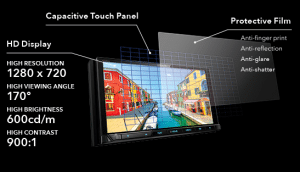
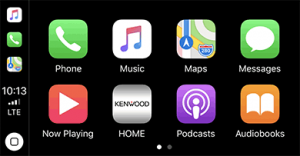
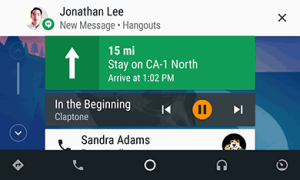
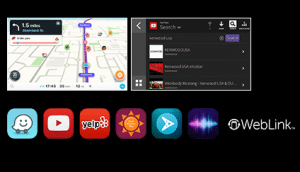

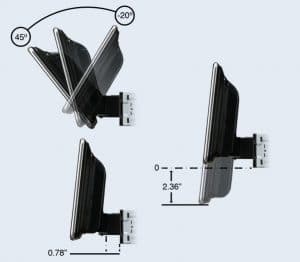



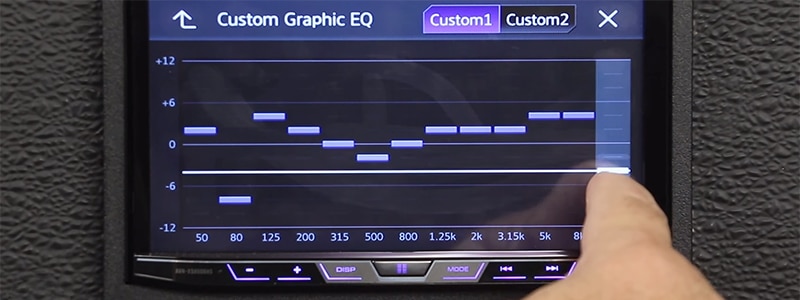


Great info! I first used CarPlay in a rental and loved it, now I’m trying to figure out how to put one in my vehicle. It has to be a really good one and this article has really answered a lot of my questions. Thanks!
I have spent the afternoon talking to apple and following their instructions because although the iPhone 8 connected by bluetooth the address book was a mess and un searchable. My iPhone 6 works fine. All I can find out about the iPhone 8 is that it uses bluetooth 5 which is supposed to be backward compatible. I was working with a Kenwood DDX8016dabs, any ideas?? Apple don’t seem to know what bluetooth protocols the 8 uses!!
I don’t think this article is good. You’re not comparing apples to apples and I think you’re pushing Alpine. Pioneers new 8400 flagship model blows Alpine out of the water and you can mirror content from cell phones/tablets etc. Also, nobody wants a deck that comes out and ruins everything else around it. This deck is good for only certain cars and for very old cars that you can’t do double din. It will not look good in my 4runner at all. I think you should redo this article and put Pioneers flagship in it – in my opinion as the best. Unless you can see something I can not it really does beat Alpine. I just bought a new 4runner and was going to take my old Kenwood out but I want to upgrade to wireless carplay while I’m at it. Look forward to hearing from you about the Pioneer. Thanks
What about Sony’s bigger and better sony xav-ax5000? It’s newer than the 6.4” model you listed.
I have a UK model 2010 Mazda with a Bose stereo. The Bluetooth phone connection is good but when playing music, the head unit starts speeding up playback then eventually quits & starts “searching”. The sound quality is fairly good so I’d like to keep the original Bose speaker/amp/sub setup.
Which make/models would you recommend for retro fitting that are compatible with the Bose amp/sub/speakers & steering wheel controls & Apple compatible/CarPlay & DAB please?